February 02, 2023
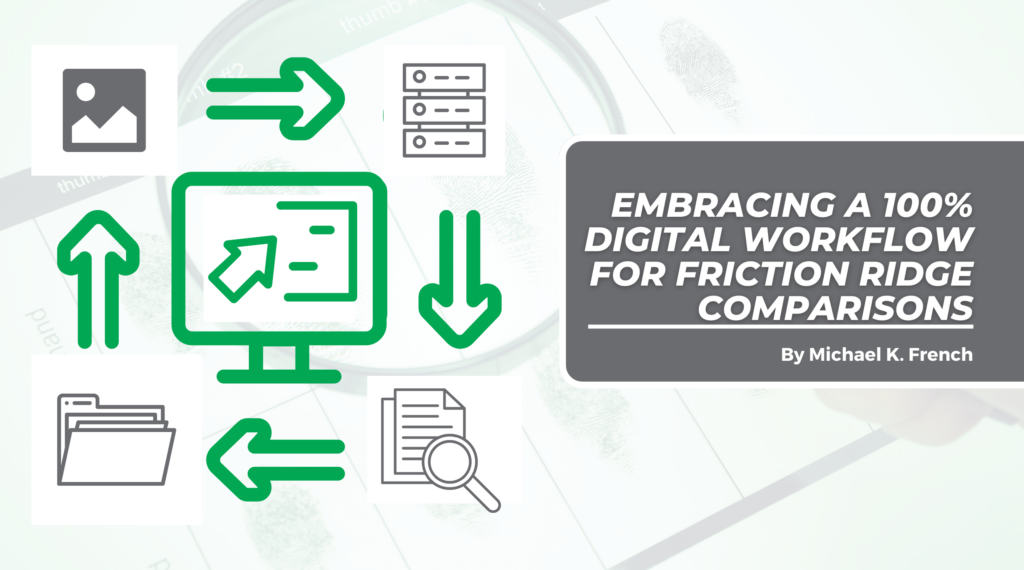
Why commit to 100% digital?
In my last article, I explored reasons why I believe entirely digital comparison workflows should be more efficient than paper or hybrid approaches. While it’s sometimes true that a comparison under a magnifier can be quick and to the point, it is also true that today’s examiners are responsible for significant volumes of work where digital cameras are the source of original forensic images, and scanning of lift cards is routinely required for AFIS entry. It is also true that documentation requirements have increased, and the nature of this documentation is better supported with digital techniques. Additionally, capture of most known friction ridge exemplars (10-prints and palm prints) is electronic, either from LiveScan or card scan from the jail booking process. Printing electronic images for comparison purposes is time consuming, expensive, and usually results in a loss of image quality.
Furthermore, reliance on magnifiers can have negative ergonomic consequences for both posture and vision. I also surmise that combining paper and digital workflows can produce inefficiencies for organizational reasons, especially if the organization has not committed to uniform image handling procedures which include file naming, file system structure, document storage, and systematic report generation.
How to design and manage a fully digital workflow
The purpose of this article is to encourage a systematic approach to image acquisition, storage, retrieval, analysis, comparison, evaluation, note taking, case documentation, reporting, and testimony, in order to promote productivity and reproducibility. It is important to note that it is not possible to standardize these processes without also standardizing the knowledge and practices of the people who use this information.
Image Acquisition
Whether impression evidence is developed with powders, chemicals, or some optical technique, it must be imaged with a camera or flatbed scanner. In doing so the light reflected or emitted from the latent impression is captured by a sensor and converted into pixels which record intensities in grayscale and color values. The size of these electronic files can be problematic for computer storage and transmission, so some form of compression is often used to make image size more manageable. Additionally, there are various image formats that must be considered when setting up an electronic workflow. In general, these formats, or file types, also determine the type of compression, so it is important to understand which formats will be used in an agency’s operations.
Latent prints generally require either no compression or lossless compression to maintain image quality and reduce artifacts. File types that use lossless or no compression are TIFF, PNG, BMP, Raw, Camera Raw, and JPEG 2000 (JP2). JPEG (as opposed to JP2) is a common form of compression inherent in most digital cameras. These cameras generally provide settings that allow the user to adjust the level of compression. For comparison, lossless compression in PNG, TIFF, or JP2 formats generally achieves about a 2:1 ratio at best. In contrast to these formats, JPEG format is lossy, and due to that generally cannot achieve anything less than a 5:1 compression ratio. While most forensic standards frown on traditional JPEG compression due to its lossy nature, some agencies employing high resolution cameras use this format for convenience; these agencies maintain that these high resolution images are reliable and fit for their intended purpose.
LiveScan
Acquisition of known images taken during the jail booking process usually happens with a LiveScan device. These devices use optics specifically designed to record friction ridge impressions directly from the palmar surfaces of people’s hands through contact with a transparent platen. The resulting high contrast grayscale images are generally output to standard NIST files in predefined record templates for rolled and plain finger impressions and palm segments. NIST files are different from image formats and require special software to read. Friction ridge exemplars can also be recorded in ink and, if used as part of an official police identification process, are systematically scanned with card scanning devices. These card scan devices usually output images in NIST files similar to livescans.
Electronic Storage
Evidentiary chain of custody is a primary consideration when establishing any forensic comparison workflow. It is imperative that all images are stored in a way that is secured and backed up, and allows for inspection of the unaltered original image. There are a variety of technical solutions that could involve sophisticated file systems or database software that are outside the scope of this article. However, it generally boils down to transferring original images to a write-protected storage device such as a network server, and then copying these files for comparison use.
File systems can be as simple as directories that represent cases, with subdirectories for original files (read-only) and additional subdirectories that allow work on copied files. File naming conventions can be established to append file names with labels signifying whether the image file is the parent, child, grandchild, etc. If necessary, original images may be hashed with an algorithm that allows verification that no information was changed from the original, thereby proving the original image.
Image Usage
As previously stated, the purpose of a 100% digital workflow is to create a system of uniformity and reproducibility by following the same procedures, methods, and techniques for all evidence. ACE-V (analysis, comparison, evaluation, and verification) is inherently a collaborative process. Consider a workplace where some examiners are printing evidence for comparison, using enlargements and marking pens to document their findings, while colleagues are storing images on computers and annotating these electronically. This type of approach introduces discontinuity in both the implementation of ACE-V and also any systematic technical review.
More and more, standardization and accreditation bodies such as the Organization of Scientific Area Communities (OSAC) and the American Academy of Forensic Science Academy Standards Board (AAFS-ASB) require standard documentation for all phases of ACE-V including things like consultation and conflict resolution. Preparing a complex case for court testimony can be difficult even without considering additional documentation and reporting requirements imposed by emerging standards. In the end, compliance with accreditation policies and industry standards also requires strict adherence to well-designed documentation systems to keep work moving forward efficiently and reliably.
Analysis
The first step in ACE is for the examiner to observe and record the available data within a single friction ridge image. This data includes overall appearance, ridge flow, distortion, clarity throughout the impression, and individual friction ridge features. In an electronic workflow this is done with software that allows one to observe this information on screen, enhance contrast and clarity, and remove background noise. The examiner documents all the information they observe prior to conducting any comparison to another impression. This is done through detailed observations with annotations placed directly on the image (these can be captured with something as simple as a screenshot) and notes about things like distortion and clarity which are generally dictated by a standard note taking template. An all-digital workflow can ensure consistency in the documentation of Analysis, which may also improve the reliability of the technique in general through the repetitive nature of mastering the software tools involved.
Comparison
Once findings in Analysis are documented, the examination can move on to the Comparison phase. This involves a methodical comparison of the latent impression against one or more subjects associated with a case (suspects, victims, and people with legitimate access to the scene). Prior to computers in the comparison process, examiners would work on physical lift cards or printed photographs, and could spend most of the workday hunched over a magnifier. Some of these techniques have been carried forward to today.
Computerization offers a better ergonomic environment where posture is upright and facing a computer screen. Images can be enlarged and enhanced to satisfy individual differences in visualization of grayscale and color information. Instead of paper photographs, lift cards, and fingerprint cards strewn over a desk, images are categorized in orderly computer files and loaded one by one on screen for systematic comparisons. And if available, a computer matching algorithm can be used to assist with difficult comparisons. This systematic approach can reduce errors through a more organized workspace and additional tools.
Evaluation
After all the information gathered in Analysis is compared to one or more subject impressions, the examiner will decide whether they believe the unknown print is identified to any of the known exemplars, is inconclusive, or can be excluded from any of the exemplars. At this point findings from Analysis are combined with information from Comparison to form an opinion. Annotations and notes taken from Analysis and Comparison are used to document opinions in Evaluation.
Verification
The final stage in ACE-V is simply a reproduction of ACE. During Verification an independent examiner attempts to reproduce the findings from the previous examination. There are different schools of thought whether this should be “blind”—meaning no previous information is given to the verifier—or some limited subset of information is passed on to expedite the evaluation. At any rate ACE-V is a collaborative process by design, and benefits if all parties involved are using the same procedures, methods, techniques and information systems.
Case Reporting
I’ve mentioned multiple steps in ACE-V that require documentation in the case file. Reporting refers to information gleaned from the case file and sent to stakeholders of the forensic comparison process such as police investigators, prosecuting attorneys, defense attorneys, etc. This involves sending appropriate information based on the stakeholder’s needs. For example, a police investigator is not likely concerned with how an examiner came to a conclusion rather than their ultimate findings and description of the evidence. A defense attorney, however, is likely to want information about the comparison process, especially if a defense expert will be hired to review the evidence. In order to maintain efficiency, a system should be in place to extract meaningful and accurate information from the case file and easily place this into reports based on stakeholder needs.
Ultimately, the goal of most forensic comparisons is to communicate this information to a courtroom where it may be necessary to develop presentation material to inform a judge and jury about the evidence and answer questions they may have at trial. In the past, these presentations were mostly done on printed enlargements, but more and more electronic media are available in courtrooms to accomplish this.
Software Considerations
100% digital ACE-V workflows obviously require software. Probably the most common application used in the friction ridge comparison process is Adobe Photoshop. Photoshop is a mature platform that supports photographers and graphic designers around the world. It has also become the de facto “standard” for use in forensic examination due to its rich toolset, ergonomic design, and ability to work with most image formats.
However, there are some drawbacks to Photoshop for forensics. First, the learning curve is steep with many features being outside the scope of forensic examination. Second, it is missing tools specifically designed for friction ridge examination. Third, it lacks the ability to work with file formats used specifically for fingerprints such as JP2, WSQ and NIST files. Fourth, the user interface is not designed for image comparisons.
AFIS vendors supply workstations to enable use of their proprietary automated matching systems. However, these workstations are confined to closed systems, are inflexible, and are not available for sale to individual consumers.
The best of all worlds is flexible software, affordable and available, that can utilize a wide range of image formats, with tools for image enhancements and annotations, comparison (including algorithm assisted matching), and documentation. CSIpix is one software example that meets these ACE-V requirements.
Summary
There are advantages to performing ACE-V in a 100% digital environment, for both ergonomic and organizational reasons. Organizations that wish to take advantage of these efficiencies must first design their business processes with digital image handling best practices, secure storage, and software solutions in mind. Oftentimes digital workflows are born out of past physical examination processes, and maintain some questionable practices such as printing images for comparison or physical record keeping. On the other hand, practitioners that lack knowledge and training about digital image best practices, or do not have solutions to safely store digital evidence are also a liability. Therefore, I encourage every agency to review their current procedures to find out what is still being done on paper that could otherwise be accomplished electronically. In doing so, you are bound to find processes that could be improved, thereby increasing productivity as well as work satisfaction.
Click here for a pdf version of this article.
Written By
CSIpix Consultant | Owner and principal ABIS consultant of Applied Forensic Services LLC, with 25 years of combined experience as a Certified Latent Print Examiner and Biometric Subject Matter Expert.
Are you interested in exploring digital ACE-V workflows in CSIpix?
Then check out this blog on how CSIpix can help. Read HERE or email info@csipix.com for a copy sent to your inbox.
CSIpix’s suite of forensic software has been helping 650+ forensic labs in over 40 countries digitally streamline their case workflow and search in minutes.
Sign up to receive CSIpix blogs, updates and industry insights.
