February 02, 2023
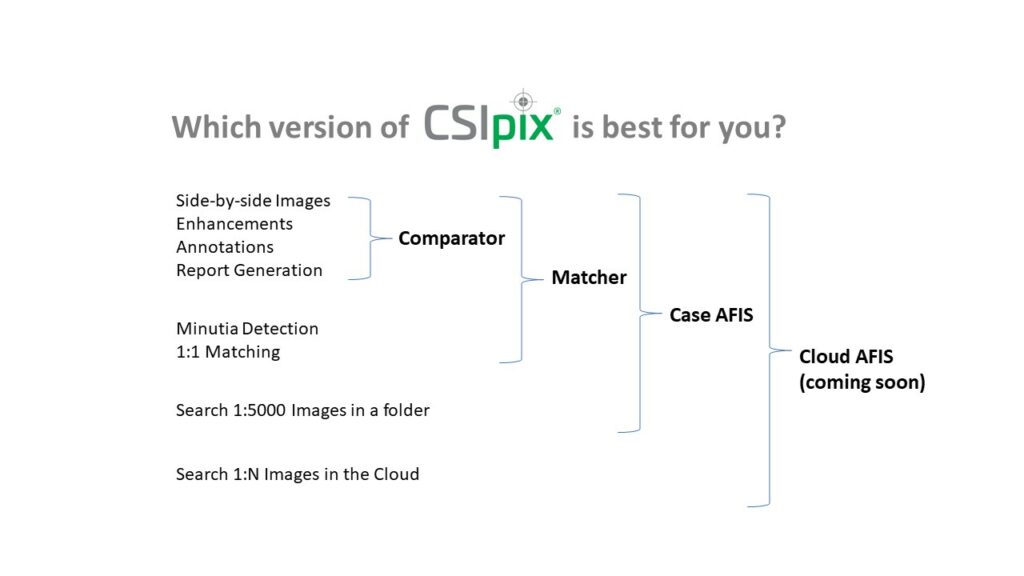
This document details how the CSIpix® software programs (Comparator, Matcher and Case AFIS) can be used as part of a 100% digital ACE-V workflow. It is a companion piece to Michael French’s blog entitled “Embracing a 100% digital workflow for friction ridge comparisons”.
Digital Images
Working with digital images should start with learning basic information about images. Things like resolution, bit-depth, color, etc. We have created a couple of videos for forensic examiners who are new to digital images or those who want a refresher. We strongly encourage you to watch these videos to get the basics and learn the definitions of terms you will encounter:
Digital Image Basics – Definitions: https://www.youtube.com/watch?v=itk-bAPk91o
Digital Image Basics – Image Resolution in Detail: https://www.youtube.com/watch?v=I96FNiCJr_o&t=61s
In Mike’s blog he mentioned NIST files. These are the files created by livescan systems and output by AFIS systems. They contain demographic information and images of fingerprints and palm prints.
For information about NIST files and to see how CSIpix® Comparator, Matcher and Case AFIS handle them please watch this video:
CSIpix Basics – Opening NIST files: https://www.youtube.com/watch?v=24goN1h1S2E&t=1s
Analysis (ACE-V)
During this stage, the examiner will usually need to calibrate and enhance the latent print image. Calibration of camera images is straight forward with CSIpix® Comparator, Matcher and Case AFIS using one of our automatic ruler detection algorithms https://www.youtube.com/watch?v=r16-XjCdP9E or using manual calibration https://www.youtube.com/watch?v=Qq_HJHBSMS0&t=2s . CSIpix® Comparator, Matcher and Case AFIS contain enhancement functions that are too numerous to list here. Tutorial videos describing most of them can be found on our YouTube channel: https://www.youtube.com/user/ISYSTechnologiesInc. Look for our CSIpix Basics Playlist.
To record data about the latent impression’s appearance, CSIpix® Comparator, Matcher and Case AFIS contain a text editor called CSIpix Notes. Many agencies use a ready-made ACE-V template for bench notes at this stage of the process. If needed we have an ACE-V template available for download by simply contacting us. Here is a short video about CSIpix Notes: https://www.youtube.com/watch?v=-7qQiEcLQE8&t=5s
Annotation tools allow the documentation of what is seen on a latent using standardized symbols for minutia points and other friction ridge features and using ACE-V colors (such as GYRO): Here is a short video about how to use the annotation tools in CSIpix®: https://www.youtube.com/watch?v=2d9WiaFqouI&t=73s
Comparison (ACE-V)
This stage involves the comparison of the latent print image with another image, usually a known print. CSIpix® Comparator, Matcher and Case AFIS was developed for image comparison, with side-by-side image placement and many tools to help, like synchronized zooming and panning, rotational alignment and a ghost cursor. To see some of the features for side-by-side comparisons watch this video: https://www.youtube.com/watch?v=MoYjC3zQxOM&t=3s
If the latent print needs to be compared to a palm print, a footprint, or a full tenprint, CSIpix® Matcher can save a significant amount of time (especially if there are no “anchoring” features like a delta or core visible on the latent). Using a matcher should also reduce missed identification errors. Matcher contains everything in Comparator but also offers automated minutia detection and 360° automated matching. This video gives a brief introduction to CSIpix® Matcher: https://www.youtube.com/watch?v=IMNNpuBnrFc
CSIpix® Case AFIS goes further with the automated matching and allows you to search a latent against a directory of images on your computer. Case AFIS also contains everything in Comparator and Matcher. This video gives a brief introduction to the Case AFIS:
https://www.youtube.com/watch?v=1dxP26TK8xE
Evaluation (ACE-V)
As Mike noted in his blog, at this stage “the examiner will decide whether they believe the unknown print is identified to any of the known exemplars, is inconclusive, or can be excluded from any of the exemplars.” Notes and conclusions would be added to the CSIpix Notes form and annotations could be made on the side-by-side images to explain why a given conclusion was made. A screenshot showing the annotated side-by-side images can be taken and saved as a single image. This video discusses saving images including side-by-side images: https://www.youtube.com/watch?v=tongxH7d6uc&t=3s
Verification (ACE-V)
During this stage a subsequent examiner applies the ACE process to either support or refute the conclusions of the original examiner. Many CSIpix® Comparator, Matcher and Case AFIS users share workspace files with co-workers or outside examiners for verification purposes. Workspace files contain the two images (uncompressed), CSIpix Notes, the history of what was done to each image and annotations. Some examiners remove all annotations before saving a workspace to be used for verification. This video describes CSIpix® Workspaces: https://www.youtube.com/watch?v=2ER3kffDaZc&t=2s
If a verifier does not have CSIpix® they could be sent an unannotated side-by-side image.
Case Reporting
As Mike stated “Reporting refers to information gleaned from the case file and sent to stakeholders of the forensic comparison process…” There are a number of options available in CSIpix® for this. CSIpix® Comparator, Matcher and Case AFIS can be used to quickly create PDF reports that include images, enhancement histories, CSIpix Notes and annotations: https://www.youtube.com/watch?v=LGvDaYetfSI&t=2s If an agency has their own reporting template, images can be saved or screen grabbed and placed in these templates. In this video we show how to add images to a Word template. https://www.youtube.com/watch?v=P4awIM1BhyA&t=7s
To prepare a court chart for a report or presentation to a judge or jury, examiners can follow the procedure we have outlined in this video: CSIpix Basics – How to Prepare a Court Chart
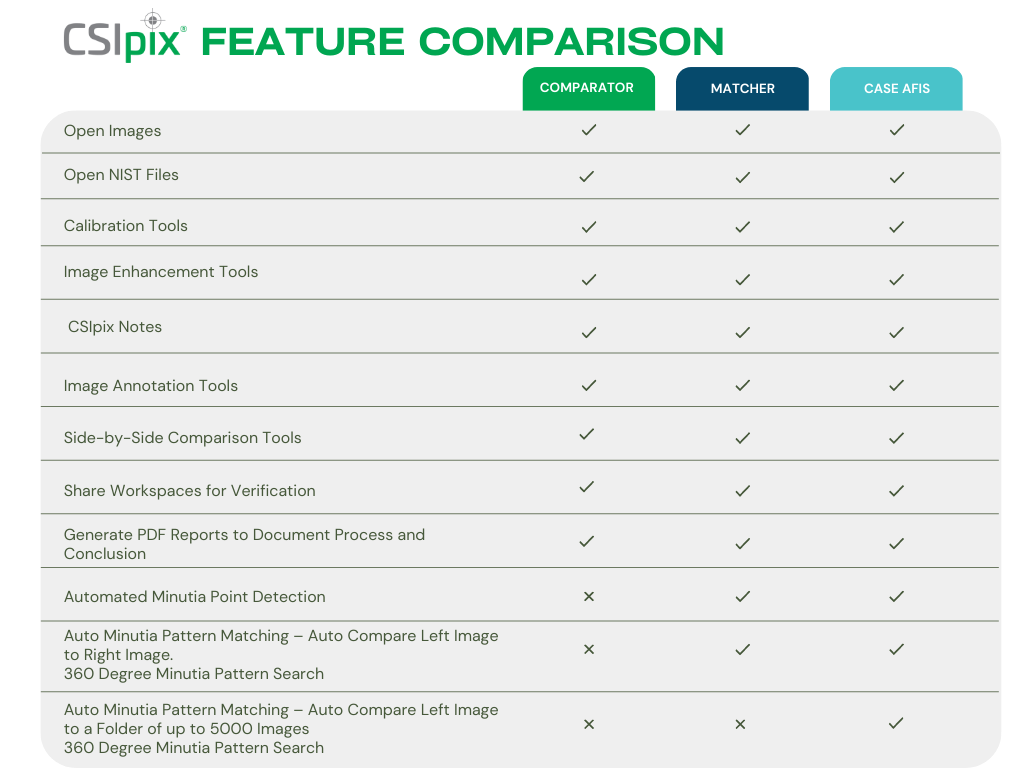
Sign up to receive CSIpix blogs, updates and industry insights.
CSIpix’s suite of forensic software has been helping 700+ forensic labs in over 40 countries digitally streamline their case workflow. Curious to see how? Email patricia.lefeuvre@csipix.com to book a free training session.
